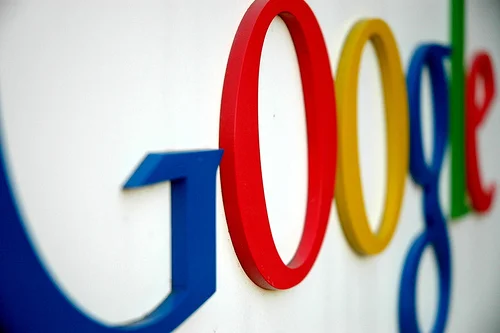Why we can no longer ignore what Google are bringing to the table for educational institutes.
Google are providing a complete solution for schools which has every base covered.
Wireless networking, complete collaboration, power, stability, security and back-up.
Administration
Each computer in your fleet can be managed seamlessly from a single online administrator account. Updates are automatic (you’ll never even know that they are happening) and security is a tight as you need with new ‘tab sandboxing’.
The main concept to get your head around is that pretty much all of your work lives on-line. So if you are word processing, number crunching or even working on a presentation every step is performed inside a browser window. Or Google Chrome to be precise. And don’t underestimate the functionality of the applications available to you. You can video edit, podcast produce & create extremely complex and powerful spreadsheets or presentations.
There are many, many other advantages when it comes to going with Googles' new cloud experience.
Email, (or instant message, even video call!)
Using Gmail... but this doesn’t mean having a @gmail.com email address. Your can still continue to use the schools domain address. Using Gmail email account servers also means every user in your institution can have 7.2GBs of storage and you can send emails up to 20mb in size. Each email inbox can be personalised with the school logo. The mailbox also offers ‘Labs’. These are like tiny email Apps which include common tasks such as ‘Undo Send‘ and immediate language translation from any language to English and vice-versa. The email inbox also contains the ability to send instant messages to your colleagues who are online as well as instant video chat.
The email inbox begins to act a little more like your personal intranet system. You can easily see all of the documents which you are working on, you can share them with individuals, staff groups, or classes. Working in real time on the same document with a colleague is easy - even multiple colleagues.
The Google Calendar
Most people are familiar with the power and flexibility of the Google Calendar. Overlaying multiple calendars into one view is a snap, sharing calendars and sending notes to calendar owners is also simple. I have also found that the sharing of Google calendars across different platforms (iCal, XML or HTML) is extremely stable, so you can publish straight to your website and have limitless subscribers. Perfect for a school environment!
But the experience is so much richer than just that.
The Google Apps Marketplace
Welcome to the largest collection of apps designed specifically to function inside Google Chrome. These apps can be installed by your administrator and made available to all of the users within your domain. Many apps have the ability to access data from your contact list or calendar accounts. Communication, project management and design apps are extremely popular. The focus with these apps is to strengthen collaboration which I think is the true strength behind Google.
Google’s new Education category on the Apps Marketplace is an online repository filled with learning management system (LMS) software, web-based grade books, and other content that can be shared among an entire school district or college campus with the click of a button.
iSupport’s top 3 favourite Education Apps
1. Thinkwave - A fast and reliable online student information system that is easy-to-use and quick to deploy.
- Import students from Google Apps.
- Log in with Google Apps usernames.
- Collect grades and attendance online.
- Generate report cards and transcripts.
- Upload handouts online. Collect homework from students online.
- Integrated gradebooks for teachers.
- Grades online for students and parents.
2. Stupeflix Studio: Easy video creation
- select a video template .
- fill the template with pictures, video clips, soundtracks.
- rearrange, fine-tune, preview.
- export your video on YouTube, Facebook, or download the file.
3. Aviary Design Suite for Education
Free design tools and templates to create, modify and share images, presentations, audio tracks, podcasts & more. Classrooms can collaborate on multimedia projects. Works directly in Google Docs.
- Create Logos, Presentation Slides, Yearbook Pages
- Retouch photos, Make Web Templates & Icons
- Develop Podcasts, Remix Audio & More
The Chromebook
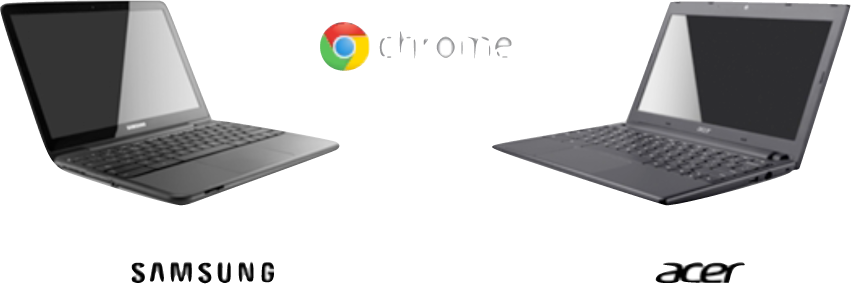 Pick up a Chromebook, any Chromebook and you can pick up from where you left off. This flexibility is a huge advantage for students and administrators in a school or college. Your valuable data is never lost and you really don’t even have to think about it.
Pick up a Chromebook, any Chromebook and you can pick up from where you left off. This flexibility is a huge advantage for students and administrators in a school or college. Your valuable data is never lost and you really don’t even have to think about it.
And if you opt for a 3G model Chromebook, you don’t even need to instal a wireless network into your building... But this begs the question, are Google just a little bit ahead of the game? With 3G networks and even broadband networks, Australia certainly has a long way to go. This device relies heavily upon an always on connection, at home and at school.
So what about pricing? Well the in the U.S. you are looking at around $20 per unit per month. Minimum 3 year contract.
For more updates on the impact of Google in our Australian market, watch this space.
Google Apps for education - link -Â http://www.google.com/apps/intl/en/edu/