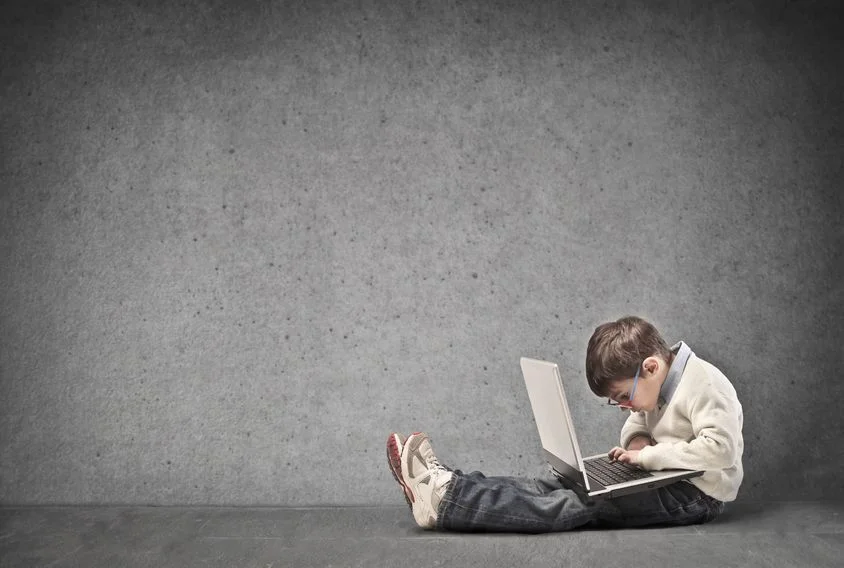It is clear that our students are moving into a workforce that is both unpredictable and precarious. With constant reminders that computers and automation will replace many professions in the future, it is recommended that we “teach differently”. Schools are being challenged to create young minds that are rich in interpersonal skills, ones that are creative, collaborative, and above all, resilient.
What does this mean, and how can we achieve these things while addressing the needs of the curriculum, while at the same time preparing students for an unpredictable job market?
I believe the answers lurk amongst some of the most forward-thinking practitioners of our time. The sort of people that create amazing products that have transformed our lives. These people often work in companies that are celebrated for practicing modern project management techniques; such as Agile which rewards those who are dynamic and flexible. These people require critical minds that challenge the standard, so that they can improve the way we live and work.
In 2010 Steve Jobs was caught off guard in an interview by New York Times journalist Nick Bilton. Bilton asked Jobs “So, your kids must love the iPad?”. Jobs responded, “They haven’t used it,” … “We limit how much technology our kids use at home.” And it seems that many staff from modern tech companies share this cautious approach to devices amongst children. Chris Anderson is a former editor at Wired magazine. Anderson is outspoken about the strict time limits that he puts in place with his five children.
Psychologist and author Adam Alter recently spoke at TED and revealed that 75 percent of children that attend a Silicon Valley based school called the Waldorf School of the Peninsula, have parents that work at modern tech companies. A Waldorf school is similar to a Steiner school, in that its pedagogy emphasises the role of play and imagination in learning. So why do these highly regarded innovators of Silicon Valley choose a school that does not introduce screens until Year 8? From my own experience of working in education the answer is obvious.
When technology is implemented, without the correct technical infrastructure and teacher training, the overall impact can be counter-productive. I know this because at my own secondary school, I feel that we are correcting a social imbalance with our iPad program. One where the device used to be seen as a learning aid, but is now being treated by some students as a personal entertainment device. A device which some staff are beginning to loath.
I have worked with many primary schools in W.A. who have chosen to seek the rewards that personal computers can bring. In-fact many Year 7 students at my own school come to us, with 2 or even 3 year-old devices, and on those devices are often games, social media apps and a plethora of unnecessary distractions and unhealthy social habits.
When the NSSCF funding dried up, secondary schools looked for new ways to maintain a one to one device program, on a budget. I certainly did, and one solution was to place the iPad onto the school booklist. This means that it is compulsory for each student to have a family funded iPad. It now seems that more and more primary schools are following this trend, and it concerns me that the programs are not being properly managed.
Technology is not a requirement for critical thinking skills, collaboration, or indeed creativity. When incorporating technology into your school, boundaries must be imposed, especially for primary school use. I know that many teaching colleagues of mine would prefer that these devices became less “personal device” and more “learning device”.
I think that it is time that Australian schools carefully review their management of technology in primary and secondary education. Especially those that practice a model of “family funded” which sometimes means, family managed. It’s all very well providing a list of required apps, but perhaps what is required is a list of un-required apps. And who’s duty is it to manage other media content on the device?
If you decide to create a one to one iPad environment, especially in a primary setting, I highly suggest that you “manage” your iPads using Apple School Manager. And if you are considering iPads for younger students, you’ll be pleased to hear that you can also set-up a shared iPad environment. So not only are your iPads configured for learning, but you can also have multiple students sharing the same iPad.
Empower both parents and teachers (and students).
A close read of the documentation that Apple provide (https://www.apple.com/education/it/), clearly illustrates that Apple encourage the use of device management in schools via its own Apple School Manager. This message should be a welcome one for schools, and I think that an iPad program without this technical foundation, is destined to fail.
Apple School Manager is a web based portal that enables IT administrators to manage devices, users and content for their school. When setting up Apple School Manager, students and staff are provisioned with managed Apple ID’s. Even students under the age of 13 can use this institution Apple ID. Apple School Manager can import student names, and class groups from your school’s student management software, but if this becomes an issue, it is easy to bulk upload your student records too.
Apple School Manager also enables the Apple Classroom app which directly empowers teachers in the classroom. Teachers themselves can lock iPad screens to certain apps, or indeed just lock an iPad so it cannot be used. Teachers can also remotely monitor a student’s iPad. These technical features are incredibly powerful, but what schools will find is that teachers will not need to use such measures. Once a student realises that the teacher has these controls, they will simply re-focus on the task at hand and not even test the patience of their tutor.
All apps and documents can be distributed centrally using a combination of Apple Configurator 2 and Apple School Manager. And with the ability to enable restrictions, a school can remove the option for students to add additional apps. This simple school policy change, will have a profound effect on technology use. Effectively making the iPad a tool for learning; no socialising, no gaming… squarely for learning.
The partnership between Apple Configurator 2 and Apple School Manager can be expanded with the use of a Mobile Device Management (MDM) solution. This allows for remote management of your iPad fleet. But for small iPad fleets, you can get achieve the basics on a tight budget with these free software solutions from Apple.
I’m not saying that digital gaming and online social networking do not have a place in learning. Most mature students will still have access to these mediums via their own personal devices, and this is where they should stay. But certainly in a primary school setting, digital gaming and online socialising should be carefully managed.
A trial of “locked down” devices at my school, has been well received by students. Students themselves are telling us that they want assistance when it comes to self-regulation and time management, to enhance study.
I’m certainly not discouraging schools from implementing technology, but the methods used by forward thinking schools such as the Waldorf Peninsula school in Silicon Valley should be praised. From a primary school perspective; unless you are going to utilise device management techniques such as those provided by Apple, I would suggest that a one to one environment be re-thought. Because teachers need to guide and conduct how students learn, and parents need to know that your technology program is conducive to education.