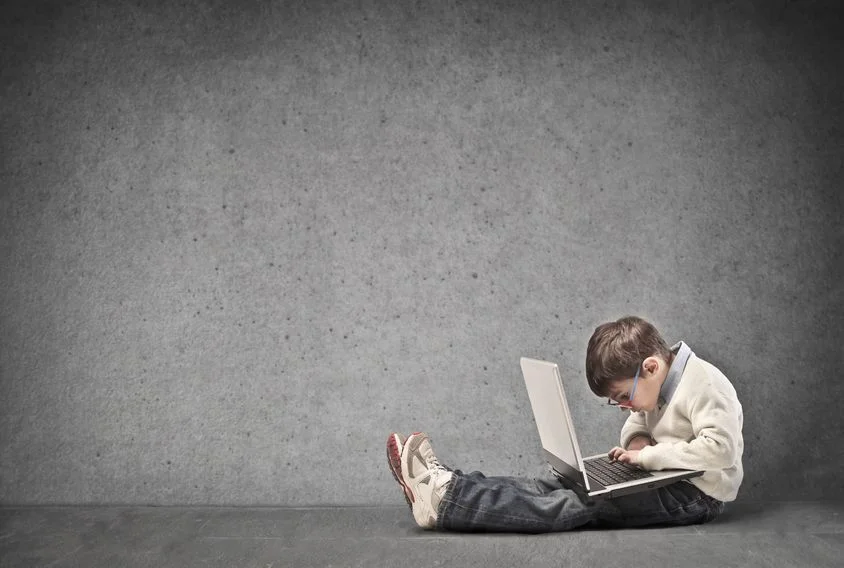This week I presented to about 30 parents, to help them and their children use an iPad for learning. We covered many topics including Apple IDs, Family Sharing and apps for learning.
An iPad workshop to empower parents
Confessions of an IT manager
It is clear that our students are moving into a workforce that is both unpredictable and precarious. With constant reminders that computers and automation will replace many professions in the future, it is recommended that we “teach differently”. Schools are being challenged to create young minds that are rich in interpersonal skills, ones that are creative, collaborative, and above all, resilient.
A Pandora's Box
Developing a Digital Fair Use Policy for your home and school. Creating a Digital Fair Use Policy for your school which preserves authentic teaching while utilising the full potential of modern technology is a precarious task which carries large implications.
Many schools throughout W.A. are finding themselves in a position where students are armed with modern devices which empower students so much, that some teachers are feeling an overwhelming sense of despair. Parents find themselves navigating a type of teenage angst never known before. An awkward adolescents, made worse by an affiliation with new fangled technology resulting in a type of popularity contest conducted in an online world...a stage where one is judged by friends and peers.
It is this unknown space occupied by precarious social tools like Snapchat, Twitter and Facebook which have the potential to leave our students seriously exposed. As a school we go to great lengths to protect student records and personal details, in a blink of an eye of all this can come undone by a misguided student.
Schools are encouraged to utilise technology in a way that can transform education, and in every case there is overwhelming evidence that this is happening. But the task of effective Professional Development for both teacher and parent is often skimmed over, and “shutting the barn door after the horse has bolted†is a term which springs to mind a little too often.
It is easy to liken a tablet device to a Pandoras Box, holding both incredible curiosity, but also potential for catastrophic mischief. The Greek myth goes on to describe; at the bottom of Pandora’s box lies the Spirit of Hope called Elpis. This comparison does bear considerable verity. And as school management purchase new digital tools, they must prepare for undesirable outcomes. But the hope at the bottom of the box is there in plain sight; it lies in the preparation and upskilling of staff and parents. Some solutions are in the form of “Guided Access†and “Restrictions†which in the iPads case, are never more than 2 clicks away.
Students need stringent guidelines and boundaries. And my experience shows that most respond very well to the instruction they are given, some value the trust distilled into them and proceed to utilise an education full of diverse opportunities.
One implication of a digitally driven school (and a big concern of mine) is the sheer amount of time consumed by personal devices. Especially as computers reduce in size and connectivity options expand. I visited my hometown of London in December. I did some travel by train and was impressed to see “Quiet Carriage†sections marked clearly with signs and enforced by both ticket inspectors and fellow passengers. These Quiet Carriages clearly indicate that mobile phones, music players and other electronic devices are not to be used. In a similar way both libraries and museums practice similar restrictions.
What I find interesting is not the enforcement of such rules but what the rules imply. As I travelled through the carriages of this train into a non quiet carriage I was met with row upon row of passengers with headphones glued to their ears and others deep in conversation on their phones. Some were watching movies and others browsing the internet. It occurred to me that the default for our generation is to be constantly connected. Connected to the web, to media and to each other. We actually need to be instructed when to switch off!
This idea of constant connectivity is reinforced by research completed by an American company, the Kaiser Family Foundation. The KFF have been studying media use in the lives of eight- to 18-year-old Americans for 10 years. Over that time, three reports have been published. “Media use†was described as a combination of television, video games, listening to music, reading printed text and using a computer.
The results showed an increase of the “Average amount of time spent with media in a typical day†from 7 hours 29 minutes in 1999 to 10 hours 45 minutes in 2009. Just to re-cap, young people in 2009 were accessing digital media for over 10 hours per day. This does include multi-tasking (ie watching television while browsing Facebook), but it really does ring alarm bells for me as I develop a new Digital Fair Use Policy for my school.
The report (available at www.KFF.org) goes on to state: “Youth who spend more time with media report lower grades and lower levels of personal contentmentâ€.
The implications of this saturation of young peoples lives is not yet known. But I am concerned that if we are to develop our students into authentic and critical thinkers, such intense immersion in a Google queried world may not be the right direction to head in. In order to create something original, without the fear of influence or criticism, we may need to ask our students to “disconnectâ€. It is important that the Quiet Carriage becomes the norm once again, especially in schools. Only when needed, or when instructed by the teacher/parent, should students be expected to reach for their devices.
Transfer iPad files to other devices
[vc_row][vc_column][az_lightbox_image image="1811" animation_loading="no" animation_loading_effects="fade_in"][vc_column_text animation_loading="no" animation_loading_effects="fade_in"]
iPad and sharing content in the
classroom.
The most noteworthy aspect of the iPad is its simplicity. When providing Professional Development to teaching staff I normally ask that they forget everything they have learnt before about operating computers. I also ask that they leave behind any preconceptions of how the device works at the door. Don't over complicate, just tap to get going. But this is not easy, especially after many years of learning why file structure is important, how a "Home" folder works, and why "housekeeping" is not confined to just your house.
External cloud services (eg. Show Me app) and Dropbox can help to connect the dots. It is this file handling that is missing from the iPad, and it seems that it is Apple who are standing firm here, and for good reason. After all
why do you need a music folder when you have iTunes? Pictures and video can be organised very well in the Camera Roll. Word processing now starts and finishes with Pages. But of course, there are times when we need to leave the Apple walled garden, for example; to collect, mark and return two dozen essays, animations or videos.
There are many apps which allow for content creation, notably iMovie and Garageband but also Sonic Pics, Comic Life and Photoshop Touch. How can I gather all of this media for assessment? Email is the quick solution, but this method is of no use if the iPad is a shared iPad with no email account assigned to the Mail app. As the recipient of 15-25 emails with attachments, the process is not practical either. Below I will illustrate a workflow which will work for a class set of iPads or a student personal iPad:
1. The Share Icon - to Camera Roll This little icon is the key and there is one
share destination which appears more than most and that is the Camera Roll. If we can export media to the local Camera Roll it is easy to get that to a conventional folder.
2. Dropbox Dropbox currently have more than 50 million
users, they are the cloud storage experts. App developers
acknowledge this, and many are happy to allow direct export to the
dropbox app (if installed) from within their app (eg, Explain
everything). If the export to Dropbox isn’t an option from the
Share icon simply choose Camera Roll (sometimes called Photo Roll.
3. Upload from Camera Roll to Dropbox
Dropbox allows you to upload content from your Camera Roll to a Dropbox folder of your choice. A good place for students to upload their work may be to a folder which is shared with the teachers personal account. That way the teacher can asses the work from iPhone, PC or Mac at his/her own leisure.
Drawbacks
Unfortunately all students who drop final projects into a shared folder can view the contents of that folder too. As yet it is not possible to create write only permissions to Dropbox folders. This isn't a problem if you are using shared class set of iPads in any case. But if each student has their own iPad, I would recommend that they open their
own Dropbox account. That way you will be able to keep private folders with each student, if privacy is a must.
Conclusion
It may sound like i am on commission from Dropbox! But at this intermediate stage (between
Lion - Mountain Lion and the expansion of iCloud) I don't see a plausible workflow which replaces the file structure Dropbox allows us. Looking closely at iPhoto (for iPad) reveals a sharing option called Beam. Could this become standard for iPad communication in the future?
[/vc_column_text][/vc_column][/vc_row]
Adobe in Education
Bright Ideas from Adobe
To most of us, Adobe are known as the company who develop Photoshop. Others know them as the company behind industry standard tools such as Illustrator and Acrobat. More recently they have been getting media attention with their proprietary format Flash, its lack of support on the iPad and Apple's reluctance to support this versatile developers tool. It appears that this has sent shock waves through the company.
Adobe have always had a strong presence in education. In 2011 their Creative Suite of software was shipped to 80% of Australian schools. And for good reason; The range of tools allowed for creative expression like never before. Used with the right direction from teaching staff and the software holds tremendous pedagogical value. Any student familiar with the design principles of Photoshop, InDesign or Illustrator have a head start with professions across the board.
My role as Technology Integration Specialist in education sees me liaising with hundred's of teachers, all of whom are determined to adopt 21st Century computing skills. Teachers understand that to achieve positive learning outcomes means not only engaging students with tools with which they are familiar, but also to challenge young minds, encourage hidden talents, and to communicate in different mediums. For many though, the thought of mastering any software which succeeds the word Adobe can put some teachers at unease.
The reason for this is simple. Adobe make software for professionals. They create extremely powerful ways that enable specialists to design brands. Adobe smash boundaries in web development, break down barriers for communication and make collaboration across the globe a snap. But to simply open an Adobe product and nurture the creative brilliance of our student’s minds can be tricky.
Fortunately help is at hand. Adobe seem to be investing considerable time and money to build the right networks and learning infrastructures to ensure that schools, colleges and universities are preparing our young adults for a modern workforce, one which will require higher order thinking skills, problem solving and authentic creative content. A workforce where the likelihood is Adobe tools are present, one where to "PDF" and "Photoshop" are Verbs.
On Tuesday 27th March I attended the Adobe Education Leadership conference in Sydney. I wanted to know how and why teachers should utilise Adobe tools. To say I left inspired is an understatement.
The transformation of learning.
Students, many adults and most early technology adopters are communicating and absorbing information in a very different way. Classrooms of the 20th Century were, for good reason very different to those of today. Teaching itself has, and is, undergoing a paradigm shift to accommodate the active minds of our modern students, and this was something which Jon Perera (Vice President, Adobe Education) reaffirmed in his opening talk.
This “paradigm shift†or changing model of teaching for 21st Century students, is something most teachers are aware of, although discovering and adopting new technologies to enable our students is a constant challenge. Jon Perera highlighted 3 main areas which Adobe are focusing on to provide a sound future in education:
- Multiscreen Technologies, (including cross platform compatibility) is the first key area. Empowering all students throughout the world, no matter from what socio-economic background, to benefit from digital media and to learn creatively is key.
- Capitalising on the Social Computing explosion, which we have experienced in the last 5 years, is also imperative. After all it is here where our students are most comfortable. It is here where students feel they have a platform and a voice to be heard. Enabling game and content creation and by integrating Facebook and Twitter gives purpose to many and empowers students... all while they are learning.
- Cloud Computing. This really encapsulates all of the above. When learning becomes always accessible, collaborative and around the clock, the need to store personal data securely is a must. Adobe Creative Cloud is a solution which not only provides syncing between devices, cloud storage and a social community, but also delivers seamless integration between all of Adobe’s main applications. It will be available this half of 2012 and shows much promise. http://www.adobe.com/products/creativecloud.html
Digital literacy and creativity.
To be able to grasp the concept of digital literacy is something that has often eluded me. The digital world is after all, constantly evolving. It progresses in order to enhance our lives and to be truly literate in this complex language is a struggle.
The digitally literate student should innovate through many different forms of media. They  should produce and manipulate beautiful images and insightful video. They need to collect and interpret information in manageable and meaningful ways. Across the curriculum students need to choose the right tools to demonstrate creative expression, both visually and aurally.
This creative expression is not reserved for the arts. In fact an initiative by the European Commission titled the European Year of Creativity and Innovation 2009 (EYCI 2009) surveyed 10,000 teachers. The findings showed that an "overwhelming majority" of teachers see creativity as being relevant in all subjects.
Why is creativity so important?
Teachers need to leverage creativity so that students are able to acquire concepts, internalise learning and externalise knowledge. This learning process works with our modern students and allows for a far greater reach across all students (including those with learning disabilities). Teachers already know this and Adobe realise this too.
By creating support networks such as the Adobe Education Exchange and Adobe TV, teachers and students are never far away from advice, tips and most importantly inspiration. A single Adobe ID gives you free access to all of their services so it’s simple and easy to benefit and I cannot recommend it enough.
The Adobe Education Exchange
This community of educators is amazing, if you are looking to utilise Adobe software in your lessons you must take a look at this http://edexchange.adobe.com. In just a few minutes you will discover fantastic, tried and tested projects which are all categorised into Age Group, Product (Photoshop, Illustrator etc), and Resource Type. Most of the projects directly support Australian Curriculum and with thousands of teachers downloading the resources, you have plenty of access to feed back and support if needed.
My favourite AEE project was titled Easy Circle Art. The lesson was listed by Judy Dirken and is listed as Grades 7-12. This project meets the ISTE (International Society for Technology in Education) NETS standards. The NETS (National Educational Technology Standards) set a standard of excellence and best practices in learning, teaching, and leading with technology in education.

Additionally if you or your students need some more technical direction, the Adobe TV website offers 100’s of training and instructional videos categorised by product. You will find many Adobe beginner guides and probably dozens of videos on how to cut out objects from the background!
The importance of training and development
Throughout the Adobe Education Leadership Forum an emphasis was placed on increasing teacher ICT confidence. This was re-enforced by Dr Sarah K. Howard from the University of Wollongong (NSW). Dr Howard demonstrated through a survey of 4,249 teachers adopting the Digital Education Revolution in NSW, that teachers are not reporting confidence with ICT in the classroom.
Lila Mularczyk is the principal at Merrylands High School. Merrylands have completed a successful roll out of Lenovo laptops to all staff and students years 9-12. Every laptop had the Adobe suite installed on it and the school focused on “Teacher Professional Learningâ€. This came in many forms, most impressive was the emphasis on building experts, who in turn became leaders and drivers. These staff ICT champions went on to assist other staff members. Students were involved in the PL too, with a student laptop team who provided assistance to staff students and parents. Innovation was encouraged and creativity quickly became the precedence at Merrylands.
Empowering students through creativity
The Digital Revolution has given Australian students the tools they need to voice themselves and learning becomes autonomous. Technology integration has proven to decrease truancy levels, increase critical and higher order thinking and in turn give students the best head start for their professional futures. Adobe software is at the forefront of all these things. They have acknowledged and addressed the need to adapt and simplify their software.
If you are considering implementing the Adobe suite across your campus I would highly recommend the Adobe Digital School Collection. This suite empowers students with diverse learning styles and abilities to showcase their knowledge across the whole curriculum. The suite includes Photoshop Elements, Premiere Elements, Contribute, Acrobat X Pro and Soundbooth. This means that your school or institute can start editing video, picture, audio, websites and share work easily between Mac and PC.
Adobe are also catering for tablet devices with Adobe Touch Apps. Currently there are 6 apps available across Android and iOS and it seems that Adobe are focusing heavily on these multiscreen mobile technologies. Adobe Photoshop Touch for iPad is an amazing example of how Photoshop can be simplified and scaled down for use with touch interaction. At just $9.99 I recommend you take a look.
Regarding Flash play back on the iPad, we were privy to a demonstration of Flash CS6. You may be pleased to hear that developers will be able to export their flash creations as HTML5. To the rest of us this means that we may start seeing more Adobe Flash content on the iPad!
The end of the day saw a beautiful demonstration from Sarah Kung, a 16 year old student from Sydney. Initially inspired by her brother, Sarah had discovered Photoshop and Illustrator on her laptop and set to work. Her first passion was typography but Sarah’s zeal for photo manipulation, vibrant colours, and creativity lead to discovering a hidden talent. I have included a couple of Sarah’s pictures in this article.
Both Microsoft and Apple offer a range of products which allow for multimedia creation. But no tools come close to the professional standards which Adobe have set. It is through these standards of design and workflows which have really set Adobe apart. Adobe have demonstrated resilience in the last few years and it is this ability to adapt and cater for modern professionals and students which has earned Adobe the confidence of millions of educators around the world.
iPad teacher support
Please find below a free resource which will help teachersget familiar with the iPad. The PDF is scaled down from a document
with complements my iPad in Education Professional Learning
session.
Please share amongst your colleagues. [button
link="http://isupport.com.au/wp-content/uploads/2012/04/iSupport_Learning_iPad1.pdf"
type="icon" newwindow="yes"] iPad in Education[/button]
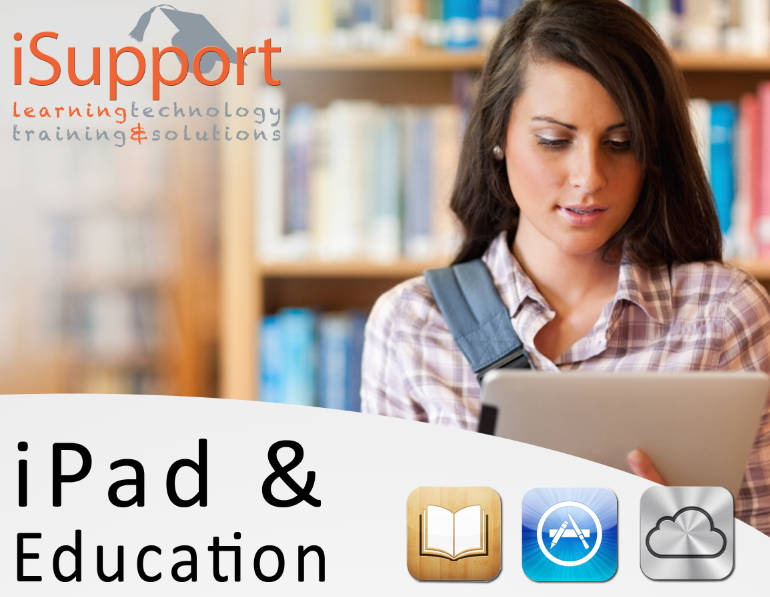
Preparing for iPads
creating an effective and sustainableteaching and learning environment.
- Enabling our teachers to provide effective pedagogy in the classroom is paramount.
- Equipping teaching staff with tools to assist in their day to day tasks such as planning, organising and collaborating is also a priority.
At my school we have a successful MacBook 1:1
environment. We utilise Apple wikis, podcasting, iMovies and iTunes
to access a multitude of media. But we have also, perhaps
unknowingly invested into "Apple Technologies", their mantra and as
some describe it "Walled Garden".
But this should not cause too
much alarm as it is this very model that has seen Apple grow to be
the most admired, loved (and surprisingly) trusted company in the
world. But just as learning areas invest in a variety of different
textbook publishers, and teachers choose different literature to
compliment different curricula, it may be wise to proceed with
caution. 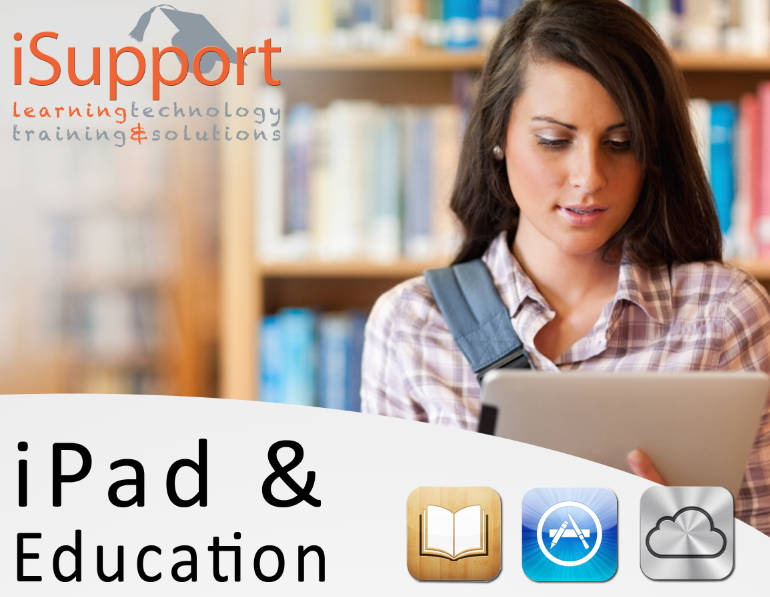 Transformation of teaching. My school
has continued to support and invest in Apple laptops, we have
achieved a successful integration into the school and after almost
3 years teachers operate them very well. But it goes a little
further than operation. Teachers understand that video and audio
creation assist in retention of information. The research and
enquiry process has evolved entirely. Round the clock learning,
higher order thinking and global collaboration are intertwined into
the classroom. We are demonstrating a transformation of teaching
and learning. This transformation is vital. To simply
substitute or augment technology into the school or workforce does
not fully realise your investment. (ref SAMR model.)
But we must look forward, to ensure both teaching
progress and economically sound progress.... Or
perhaps we should look the way Apple are looking, because if we
have trusted them this far with our technology choices do we
continue down their garden path to a metaphoric Zen Garden? The
iPad works in education. If we took Apple's advice I'm certain that
every student would be equipped with an iPad and a MacBook. This is
not realistic (discussion for another post), even if the deal is
sweetened with an easy finance program. But have no doubt that
Apple's presence in education is legitimate. Their alliance with
100's of top universities around the world who continuously build
resources for iTunes U is evidence of the educational research and
learning infrastructures built in the last 7 years. The ADE program
ensures communication and mutual progress.
Two Vital
iPad advantages over the MacBook. 1.
The strength of a touch interface and the very model of App design
and distribution has placed the iPad in a unique position. You
cannot get the majority of content on a MacBook that makes the iPad
so unique. And you cannot internalise learning so deeply as you can
when touch enables the deep immersion of learning as found on the
iPad. Greg O'Connor from Spectronics spoke to me recently and
asked the question "Did dyslexia exist before Gutenberg printed his
first books in 1440?". Why now are some students categorised by
modern literacy disadvantages? Greg now believes that the iPad has
bridged this gap. "It has completely removed the obstacles faced by
some learners". Because of the intuitive touch, speak and define
functions learners with a variety of disabilities are one step
nearer to participating in a single tiered education.
But what is the real trump card that the iPad
holds? What will we miss out on if we don't come
along for the ride? The answer is iBooks. 2. A proprietary
electronic text format that Apple are enticing book publishers (and
education publishers) to adopt. An easy way to illustrate the
importance of this is to ask you to imagine a world where iBooks is
to book purchasing as iTunes has come to music consumption. And the
only way to consume these books is on an iPad, this makes for a
good business model. This transition will take some time, say 2-3
years. The iBook format for education will be incredible (think of
the app Our Choice). Plus teachers can easily produce their own
iBooks to be shared locally or globally.
Conclusion All of the foundations are
coming together well for Apple. But there are still some critical
considerations. Which curriculum specific books will be
available? How can the school effectively manage/monitor
100's of devices? Will App distribution be ok? Can we print with
our printers? Will the wireless network be durable enough? Can we
collaborate with wikis? Evaluation and development
process. Only our teaching staff can truly indicate
the pedagogical value of the iPad. I have prepared a PD session to
up-skill teachers so that they are confident integrating the iPad
into the classroom. The session also recommends an evaluation
process of apps. I would encourage staff to participate. Contact me
on doug@isupport.com.au.
Transformation of teaching. My school
has continued to support and invest in Apple laptops, we have
achieved a successful integration into the school and after almost
3 years teachers operate them very well. But it goes a little
further than operation. Teachers understand that video and audio
creation assist in retention of information. The research and
enquiry process has evolved entirely. Round the clock learning,
higher order thinking and global collaboration are intertwined into
the classroom. We are demonstrating a transformation of teaching
and learning. This transformation is vital. To simply
substitute or augment technology into the school or workforce does
not fully realise your investment. (ref SAMR model.)
But we must look forward, to ensure both teaching
progress and economically sound progress.... Or
perhaps we should look the way Apple are looking, because if we
have trusted them this far with our technology choices do we
continue down their garden path to a metaphoric Zen Garden? The
iPad works in education. If we took Apple's advice I'm certain that
every student would be equipped with an iPad and a MacBook. This is
not realistic (discussion for another post), even if the deal is
sweetened with an easy finance program. But have no doubt that
Apple's presence in education is legitimate. Their alliance with
100's of top universities around the world who continuously build
resources for iTunes U is evidence of the educational research and
learning infrastructures built in the last 7 years. The ADE program
ensures communication and mutual progress.
Two Vital
iPad advantages over the MacBook. 1.
The strength of a touch interface and the very model of App design
and distribution has placed the iPad in a unique position. You
cannot get the majority of content on a MacBook that makes the iPad
so unique. And you cannot internalise learning so deeply as you can
when touch enables the deep immersion of learning as found on the
iPad. Greg O'Connor from Spectronics spoke to me recently and
asked the question "Did dyslexia exist before Gutenberg printed his
first books in 1440?". Why now are some students categorised by
modern literacy disadvantages? Greg now believes that the iPad has
bridged this gap. "It has completely removed the obstacles faced by
some learners". Because of the intuitive touch, speak and define
functions learners with a variety of disabilities are one step
nearer to participating in a single tiered education.
But what is the real trump card that the iPad
holds? What will we miss out on if we don't come
along for the ride? The answer is iBooks. 2. A proprietary
electronic text format that Apple are enticing book publishers (and
education publishers) to adopt. An easy way to illustrate the
importance of this is to ask you to imagine a world where iBooks is
to book purchasing as iTunes has come to music consumption. And the
only way to consume these books is on an iPad, this makes for a
good business model. This transition will take some time, say 2-3
years. The iBook format for education will be incredible (think of
the app Our Choice). Plus teachers can easily produce their own
iBooks to be shared locally or globally.
Conclusion All of the foundations are
coming together well for Apple. But there are still some critical
considerations. Which curriculum specific books will be
available? How can the school effectively manage/monitor
100's of devices? Will App distribution be ok? Can we print with
our printers? Will the wireless network be durable enough? Can we
collaborate with wikis? Evaluation and development
process. Only our teaching staff can truly indicate
the pedagogical value of the iPad. I have prepared a PD session to
up-skill teachers so that they are confident integrating the iPad
into the classroom. The session also recommends an evaluation
process of apps. I would encourage staff to participate. Contact me
on doug@isupport.com.au.
An Apple Dilemma
Macbook or iPad for my school?
This is a fresh debate. And one where the question should perhaps be ‘laptop or tablet device?’. Another question which i’m certain has echoed around many a principals office is ‘should we engage in a personal digital education at all?’
It only seems like yesterday when we were trying our hardest to banish all mobile phones from the school grounds and now we find ourselves equipping kids with even more powerful, ever decreasing in size communication devices.
Tablet computers are an all round seductive device. The package itself is small but heavy, reminiscent of an expensive christmas gift. It is tied in a beautiful silk bow which unravels itself to reveal glossy glass and polished aluminium. The rich and vivid colours of the display ooze quality and class. “This is where education should be! How can we possibly go wrong with each child equipped with one of these things? I mean they can hold every book ever made, right?â€
I am going to assume that you are at the stage of ‘We want a 1:1 environment’ and I am also going to focus on the Apple Macbook and iPad. I aim to share with you my first hand experiences so that you might make a decision between OS X or iOS.
OS X or iOS?
 Don’t worry I am not about to start discussing the benefits of an ARM processor over an Intel chip. OS refers to the Operating System, the platform if you like which really provides the user experience. OS X is the MacBook operating system and iOS refers to the iPad platform, and it is here where you are truly making your decision.
Don’t worry I am not about to start discussing the benefits of an ARM processor over an Intel chip. OS refers to the Operating System, the platform if you like which really provides the user experience. OS X is the MacBook operating system and iOS refers to the iPad platform, and it is here where you are truly making your decision.
Recently a principal from a developing school here in Australia approached me asking for my opinion. He said to me;
“We are in a fortunate position where we chose not to jump 2 years ago into a fleet of Apple notebooks. Now we can wisely invest into providing a 1:1 iPad environment into our schoolâ€
Adamant in the fact that by A, not acting 2 years ago was the right thing to do and that B, the iPad was beyond any doubt the right way to proceed surprised me a little. With a completely unknown track record the decision to go with an iPad is often one which has already been made after fore-mentioned disrobing of the alluring device and not after extensive trial or research.
After all OS X had been in development for over 8 years. With the likes of Microsoft Office, industry standard design tools from the Adobe suite and full access to online technologies such as Flash we knew where we stood. This platform offered a truly flexible learning environment, as a teacher we could pick and choose media and content which complemented our syllabus as we chose to teach it. Not restricted by Apps as vetted by Apple staff.
OS X has proven itself to be an outstanding study partner. The Macbook offers sturdy design and a long battery life. Certainly in my experience students take well to the iLife suite. Podcasting, and movie making is a snap for most. It is a platform which I am an ardent fan of, one which prepares the students properly for careers where word processing and spreadsheet manipulation is essential. Learning on a Mac teaches other basic computer skills such as file handling and touch typing. Without these skills we are simply not preparing students properly for a digital future ahead of them.
My discussion with the curious principal continued. We crooned over the features and portability of the iPad, the medium to low price tag and the ‘third dimension’ of its touch screen. Eventually our conversation developed further into the integration of the device into classrooms and into the hands of teachers.
Classroom trials of the iPad have been met with mixed responses. In terms of an ebook reader it certainly shines. Finding the correct ebooks however has been difficult. But this is changing. Teacher attitudes have also began to shift and I think there is a clear focus on content creation from the school itself. Creating PDF documents, and interactive iBooks is now a very simple task. Getting those digital formats onto the iPad is also becoming simpler, sought of.
That Syncing feeling.

The iPad, in anything but a 1:1 consumer situation is very difficult.
For years I didn’t believe that ‘syncing’ was actually a word. That was until I became a proud owner of an iPhone and entered the Apple eco-system. Syncing isn’t a word that normal people use. It is a slang term which now represents the painful mine field of multiple Apple ID’s and mysterious windows asking you if its ok to “Erase and Sync?â€.
It is almost the first task which an administrator of 2 or more iPads in a classroom situation will need to do. How difficult can this be? I’m perfectly happy to purchase a school license, can’t I just double click the install file?
For months I researched this topic, trying to find a fix which doesn’t break the 35 page long App Store T&C’s. There are a few convoluted solutions involving distribution of gift cards or iTunes credit, but why is it that Apple make everything so simple but this is so complex? And i’m still not sure how ethical it is that every student must exchange their personal details with Apple for an Apple ID.
There does seem to be a solution coming via ‘App Store Volume Purchasing’ but for the moment we must wait.
Apple have also answered many device management questions and using the right set of tools it is possible to lock down an iPad and restrict access to certain components. (such as the camera or the Safari internet browser). So with the right implementation shared devices in a school may work well.
With the tight control of Apples Apps and personal ID’s it all feels a little overwhelming. Never before on a Windows machine or OS X did it all feel so difficult, however playing by Apple’s rules might have some very positive impacts on education...
Pedagogical Values
A sand-boxed user experience is the first thing that hit me when I used the iPad. This meant that apart from the clock and battery indicator there were no other distractions when I was using an App. There is no cluttered desktop behind floating windows or header icons vying for my attention. So I was focused on the task at hand. This is a highly under rated feature and one which comes into its own in the classroom.
Multi-tasking for a modern student is when they are typing 3 essays at once while researching online, updating Facebook and streaming a video. Now you just cannot do all of these things simultaneously on the iPad. And that is a good thing for teachers trying to maintain a single focus in class.
It is for this reason that the iPad is truly chameleon like. It is a scientific calculator for a science period. It is an atlas for another and a musical keyboard for another. On the way home the iPad becomes a magazine and at night your bedtime book.
The way in which information is provided and accessed is revolutionary on the iPad. ‘Our Choice’ is an application developed with Al Gore as narrator. It is the most encapsulating, interactive digital book available, and the content is incredible. The touch screen is used beautifully to allow the user to engage fully with examples of solar power and wind density throughout America. It uses the built in microphone as another way in which the student can engage with the content. Just in this app alone I think a teacher could guide a student through an entire term of Society and Environment studies.
Gallery is an application which presents over 1100 pictures from the National Gallery in London. The collection of pictures can be sorted by date or artist. With the ability to pinch, zoom and study the pictures it has outstanding value in the art class.
The entire works of Shakespeare downloaded in minutes for free. Bram Stoker, Jane Austen and Oscar Wilde to name just a few are all free via the Ebook reader. Quickly my initial thoughts that this device was better suited for junior school students learning their ABC were proved wrong.
As I evaluate the many geography & history apps I gasp in disappointment that I didn’t have access to such interactive maps and animated detail when I was a student.
Indeed any science teacher would drool at the classroom support provided for learning the periodic table or even studying astronomy through the touch screen which literally brings the skies to life.
Never before has such a repository of information been available to assist teacher and student. The App Store is just starting to take shape. In the years to come one can only imagine the ingenious forms that apps will take as developers and educators continue to out trump each other.
The iPad has been equipped with an exceptionally powerful processor. It is equipped with three-axis gyro sensor as well as an accelerometer, and light sensor. It also has a built in digital compass and 2 cameras. What does this all mean? It means that the hardware is capable of so much more. The software development will never be hindered by lacking hardware. The journey is just beginning, the future a bright beacon of LED-backlit glossy widescreen Multi-Touch display with IPS technology. IPS technology? i’m not sure either but I do have faith that this investment might be the right one.
Conclusion
Undoubtedly the iPad in education is finding its feet. The Macbook will, for the time being continue to be a safe choice, especially in its latest incarnation, the MacBook Air.
My recent findings have concluded that the iPad is a superior form for accessing data and assisting in student consumption/learning. However I have found the creation of original content on the iPad to be not as fast or dynamic when compared to the Macbook. Although I am certain that youth today will take to the screen keyboard and pinch-pull zooming etc very quickly. It is of course possible to use external bluetooth keyboards, but I personally feel that this defeats the point a little.
After extensive experience with year 7 - 12 students and observing the ways that they are using their personal MacBooks, it seems clear to me that the majority of time is spent on internet browsing/research and word processing.
Adobe Photoshop is used extensively. The note taking software Inspiration and media creation tools iMovie and Garageband seem to be the next biggest use of students time, (closely followed by gaming and social networking). Most of these applications are easily substituted with counterparts on the iPad.
The school computer labs were, I thought becoming a thing of the past. But the idea of a lab existing along side an iPad 1:1 environment is a practice which would work well. It is here that you may choose to conduct Photoshop training. You may also choose to have a ‘Pro’ suite set up allowing students to learn film editing or 3D research for example. It is these labs that enable the student to experience conventional desktop computing and also skills such as touch typing.
I would not like to be in the position where I am tearing the MacBook from the hands of tech savvy students to replace them with iPads. But to be able to join my students in what can only be described as a journey of immersive learning where almost limitless resources are just a tap away is an opportunity too good to miss out on.
Apple have consistently listened to and addressed issues raised from the education sector. I am anticipating that the arrival of the App Store Volume Purchasing for education in Australia will be the final part of the jig-saw. Combine this with a carefully planned deployment and iOS 5 arriving this summer and the iPad is looking like a good choice.