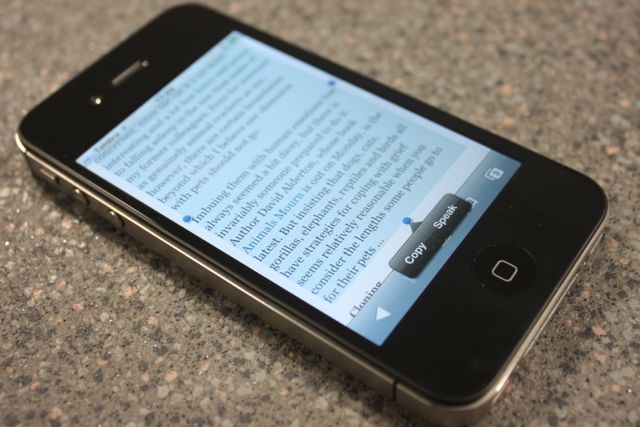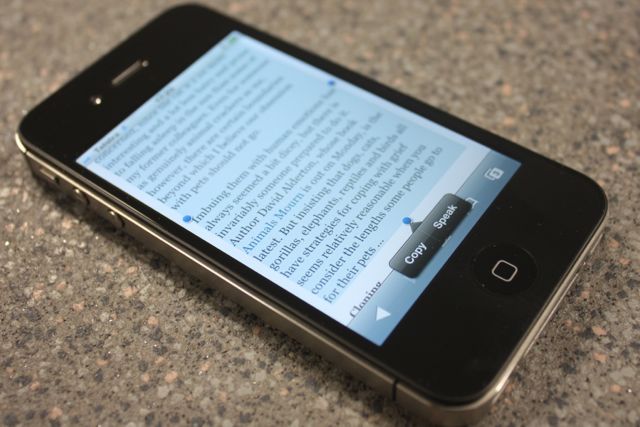Yesterday I posted an article about how you can convert text, into a spoken word track into iTunes directly from OS X. If you missed the article click here. But what really got me onto this feature was playing with the iPhone 4s and iOS' new Speak Selection setting.
With Speak Selection enabled you just need to highlight any text (as if you were about to copy it) and select 'Speak'. Perfect for when I need to listen to a school report but would like to go running as well!
Here's how:
- Go to Settings - General -Â Accessibility.
-  Once inside Accessibility click on 'Speak Selection'.
- Make sure that Speak Selection is on and bring the Speaking Rate down a little.
- Navigate to the Pages document, email or webpage and select all of the text by keeping your finger held down. You will notice a new option to Speak. And the spoken voice isn't too bad to listen to either!