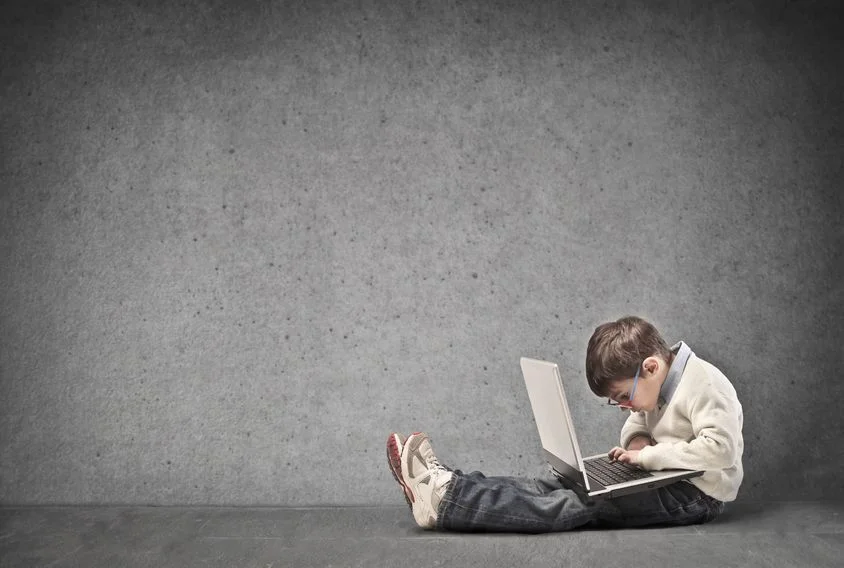Adding a Microsoft Exchange Account Recently the Western Australian Department of Education transferred their email technology to new services. Your email address will have changed to *firstname.lastname*@education.wa.edu.au to reflect this. This brings a whole host of improvements but notably: all teachers will easily be able to access and manage their email accounts through their iPhone and iPads.
Set up instructions for email on iPhone/iPad:
- Open your Settings app
- In the left most column select Mail, Contacts, Calendars
- In the main window, at the very top click Add Account
- You will likely be using the Microsoft Exchange services. So tap Microsoft Exchange
- Simply enter your email address (*firstname.lastname*@education.wa.edu.au) and password, you can put anything you like in the description box.
- You may be asked "Cannot Verify Server Identity". Just click continue
- In the Server field just enter: mobilemail.det.wa.edu.au
- In the Domain field Central and Regional Office Staff must put: DET. School Staff can leave this field blank
- I would recommend turning on your Exchange calendar service. This is a great way to keep organised and synchronised.
Make sure that you have entered your password correctly and you should be good to go. Now head over to the Mail app to preview your email and the Calendar app to see your appointments.
Please be sure that you take appropriate measures to protect your account with a pass code lock on the device.
This guide is offered independently and has no association with the Department of Education. I cannot provide further technical support. Good Luck!