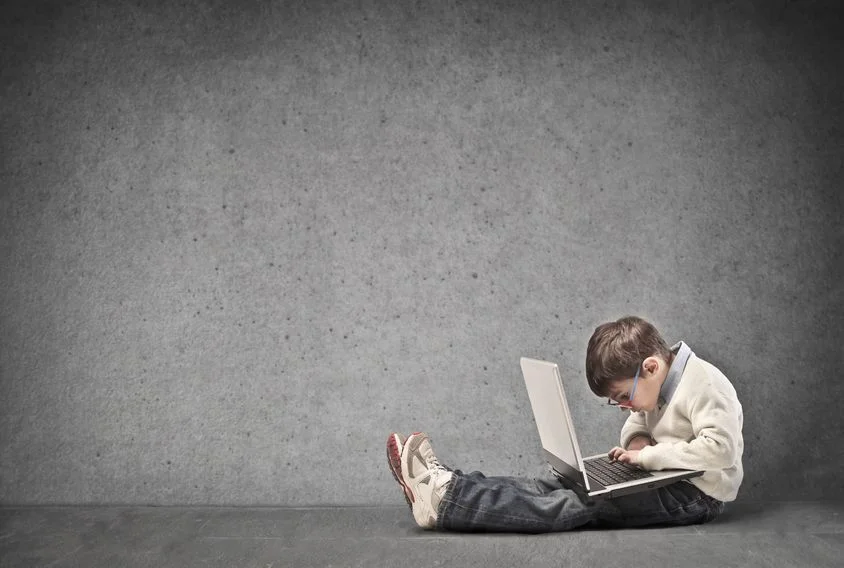Things to consider when building the perfect school, college or university website.
When I was recently asked to 'up-date' my school website I went through many stages of research, design & development. I thought it would be valuable to share my ideas and findings with you, just incase you find yourself wanting to overhaul your school or college's online presence.
 Firstly I spoke with many of my colleagues & I asked them how often they used our existing website & for what purpose. The response regarding the original website was fairly negative. Not one member of staff had visited the website since their initial enrollment into the school. Next I spoke with some parents, most of whom responded with complaints of 'too much information" and a "badly organised space". However the most common complaint was that the website was quickly outdated and it all seemed rather static.
Firstly I spoke with many of my colleagues & I asked them how often they used our existing website & for what purpose. The response regarding the original website was fairly negative. Not one member of staff had visited the website since their initial enrollment into the school. Next I spoke with some parents, most of whom responded with complaints of 'too much information" and a "badly organised space". However the most common complaint was that the website was quickly outdated and it all seemed rather static.
The challenges.
I knew that I had to design a site that could be;
- extremely easy for anybody to update but also one that looked great.
- It needed to house a lot of information but at the same time be easily navigated.
- I also wanted the website to be used by both staff, students and parents alike.
- I wanted it to become a type of forum where parents could easily be notified of upcoming events and news but also one where job applicants could post their resumes.
- I wanted current staff to visit the site and easily access the intranet.
- It had to be full of multimedia & showcase students work in picture & video.
To cater for all of these groups that make up your school community can seem like an overwhelming task, but it can be done. And you can do it all by yourself for next to nothing.
Wordpress
Wordpress is a platform normally associated with blogging. It's popularity has grown hugely in recent years and the development of the software has come a long way. I chose to use Wordpress because I new that my final website was going to have to be built on blogs, or news feeds. These news feeds could be written & published by a variety of people and a large variety of people will subscribe to those feeds. This would ensure that the site was always up to date, and could also hold a lot of organised information.
 By breaking my community into 4 different categories titled Junior, Middle and Senior School and also a Community feed, I could make the information easy to be consumed. Each article published would not only be assigned a category but also time stamped allowing for further search terms to be applied.
By breaking my community into 4 different categories titled Junior, Middle and Senior School and also a Community feed, I could make the information easy to be consumed. Each article published would not only be assigned a category but also time stamped allowing for further search terms to be applied.
Wordpress not only allows for articles to be published on ever growing feed pages, it also allows for static pages to be created. These static pages would make up the About Us & Contact style pages. I would also develop a simple Careers page which would house a list of available jobs and embedded forms so that one could apply online for that job.
The Design
A Wordpress site uses CSS for almost every design element on the page. Cascading Style Sheets is an amazing coding language where you can specify everything from your Paragraph Styles to the Padding used around pictures. You do not need to know any CSS to get started with your site but to truly personalise the look and feel it will help to root around in the style.CSS sheet at some stage.
Hosting
The website will need to reside somewhere. In my case the school preferred the website to be hosted internally, on our own servers. The alternative is to host the website with a private hosting company such as 1&1 or Go Daddy. Unpacking your Wordpress files and establishing a MySQL database to store all of your articles and pictures is only a Google search away. Google analytics and Feedburner are two services which I recommend. Feedburner allows you to monitor how many people are subscribed to a particular Feed in your website, and Google Analytics provide a detailed overview of your sites traffic.
The Developers Role
My role as developer of the site had to end just there. In a short time frame of just 4-6 weeks I had to have the site ready to go but also have 2 members of my admin team fully trained to update and maintain all of the articles video and picture content when required. It is here where the true ease of use and flexibility of Wordpress came into it's own.
To see the website click here.
- If you require any assistance or general support for the online presence and marketing of your school website please contact iSupport.